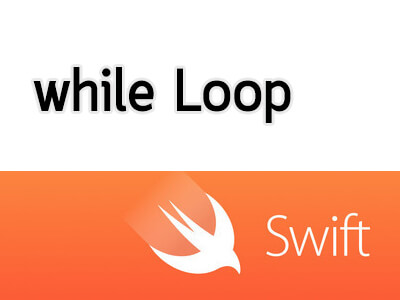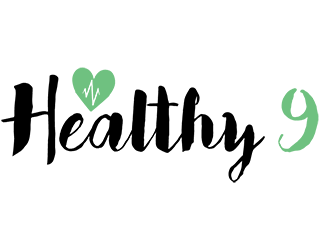บทความถัดไป ⇒
สอน Swift ตอนที่ 4.6 Control Transfer Statements คำสั่ง fallthrough
แก้ไขล่าสุด Sep 16, 2016
บันทึก
ฝากคำถาม คำแนะนำ ได้ที่
| Facebook : | Share.OlanLab.Com |
| LINE ID : | @olanlab |
| อีเมล์ : | olan@olanlab.com |
หลักสูตร
-
สอน Swift สร้างแอพพลิเคชั่นบน IOS, macOS, tvOs, watchOs
- Swift ภาษาเขียนแอพพลิเคชั่นที่ใช้งานง่าย แต่ทรงพลังออกแบบสร้างสรรค์โดย Apple เพื่อใช้สร้างแอพพลิเคชั่นสำหรับ IOS, Mac, Apple TV และ Apple Watch
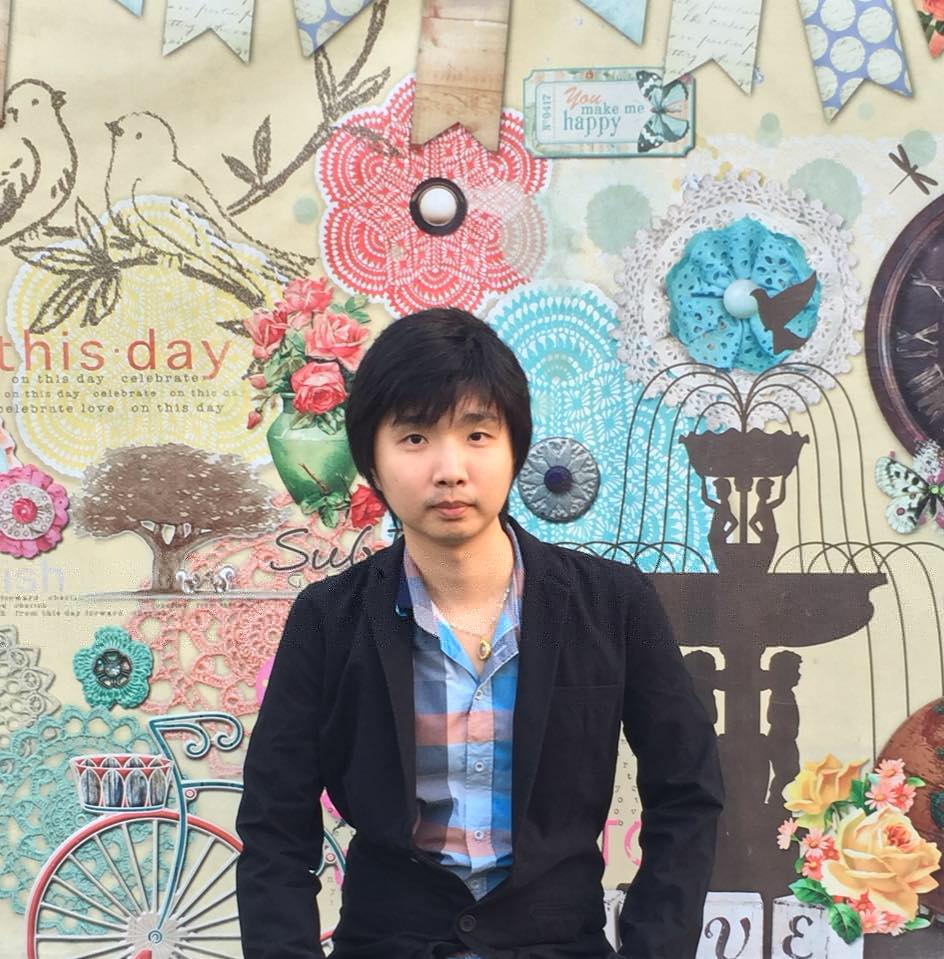
Software Engineer, Inventor, Writer, Trainer
PROGRAMMING
สอน Swift ตอนที่ 4.2 Control Statement แบบเงื่อนไข SWITCH 8,251
วิธีการแปลงตัวแปรจาก String เป็น Array ยอดนิยมด้วย Php 13,790
จัดอันดับภาษาโปรแกรมมิ่งยอดนิยมเดือน มีนาคม 2014 5,409
วิธีการแปลงตัวแปรจาก String เป็น Date ด้วย Php 17,232
สอน Swift ตอนที่ 4.1 Control Statement แบบเงื่อนไข IF 8,681